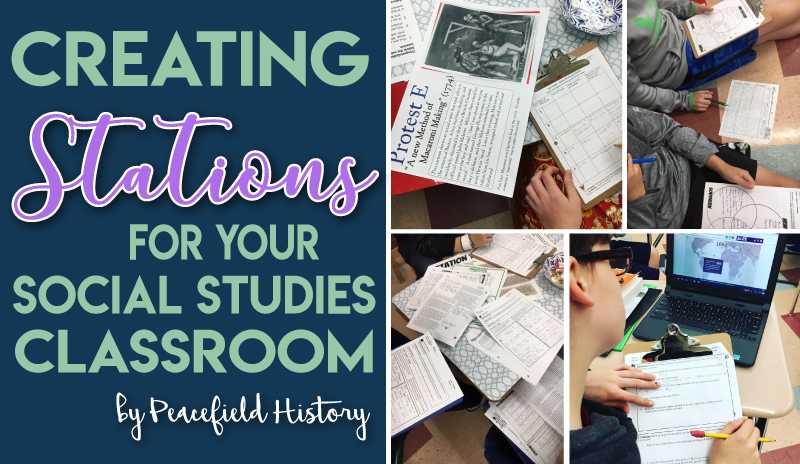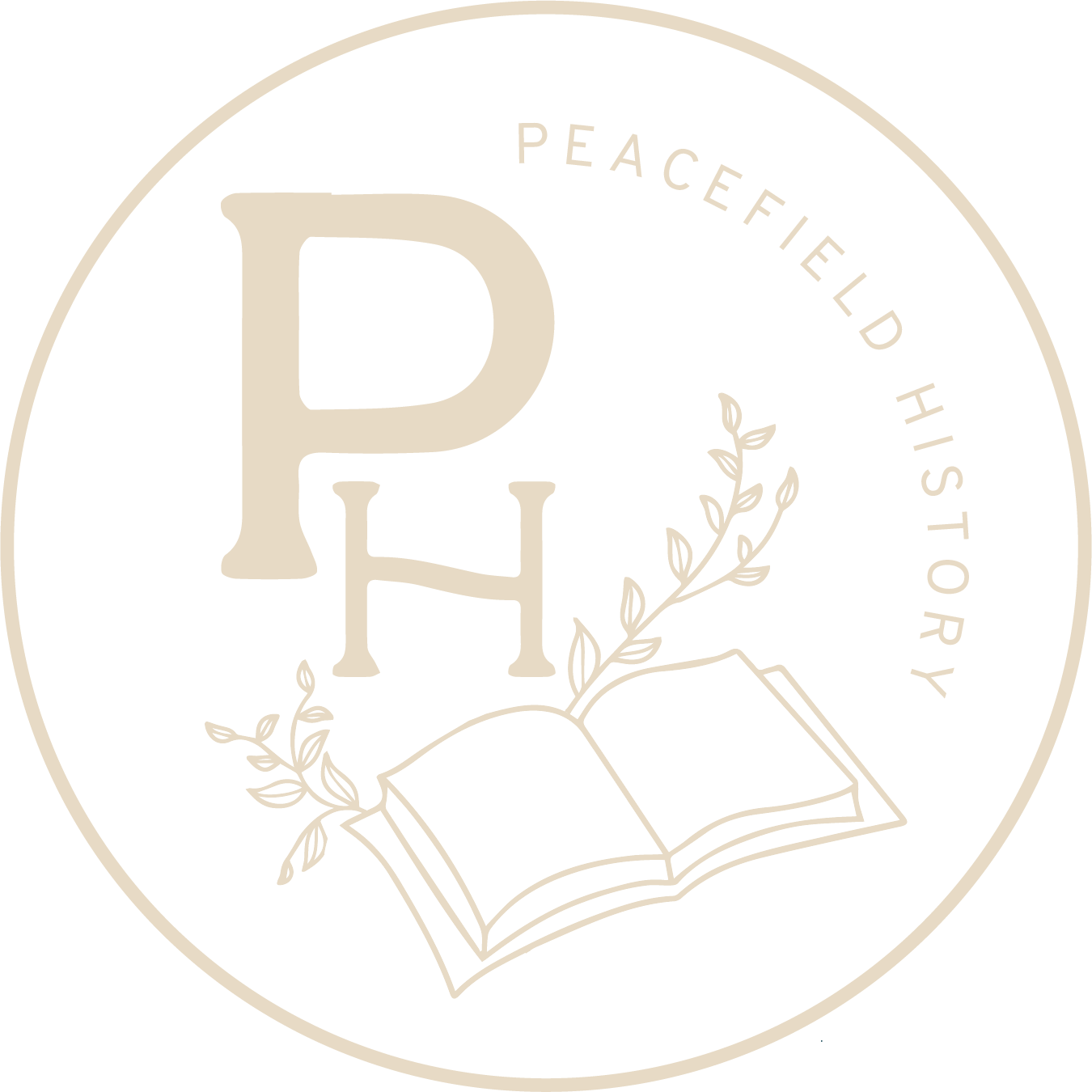I’m a huge fan of utilizing stations to teach skills and reinforce content. Stations get students up and moving around the classroom, and help build knowledge and historical thinking skills. Stations also reinforce student-centered and inquiry-based learning. Still, I recognize that creating stations for your Social Studies class can pose a bit of a daunting task. Therefore, I’ve created a list of five common questions relating to stations activities, and hopefully, I’ve provided some answers.
What should you do before your students complete a stations activity?
Most obviously, teachers need to determine what they would like students to learn and which skills they would like students to practice. Teachers will need to create the handout for students to complete (this can be printed or digital) and the tasks and materials for each station. Sometimes, I might provide another lesson that addresses the necessary background information for students to review.
In class, before releasing students to the stations, teachers need to review what will be required of students and the time they will be allocated for each location.
What types of activities teachers create for each station?
There are SO MANY possibilities with this question. Students might watch a short youtube video. They could also break down a primary source. Primary sources could be visual – as in political cartoons or photographs. If choosing written primary sources, make sure the text is provided at a level that students can access independently. As an alternative, teachers can also provide defined vocabulary words on the side of the text. Students might answer a question about a map, or visit a location on Google earth. Maybe they listen to a song with historical significance. The possibilities are endless.
What should the students do at each station?
Again, they are many options for teachers to consider. Maybe there a few simple questions for students to answer. Maybe they draw a short sketch discussing their reaction. Maybe each station adds to a graphic organizer, and once completed the graphic organizer lays out a topic very clearly for review. If teachers have access to technology, students could complete questions on a Google form or their Ipad. The questions should address basic and higher order thinking skills. You want some questions that all students are able to answer successfully. This gives them some initiative to keep going when they are stuck on a more difficult question.
How long should students spend at each station?
Although it really depends on the types of stations created, students should spend anywhere between 5 to 10 minutes at each location. As we know, the attention span of those at the middle school level is shorter, and their focus will wain if they’re meant to stay there any longer. Therefore, create tasks that will only take students those 5 to 10 minutes to complete. If I have students who work more slowly, I might reduce the number of questions required, the number of stations required, or I might complete some of the answers for them ahead of that class day.
As an alternative, sometimes I tell students that the stations will be “self-paced.” This means that students may start at a particular station, but then they can move to a new station once their own answers are complete. I love this alternative when I want students to work more independently.
How can teachers assess whether students understood the information presented?
Ask! At the end of class, gather students back together as a whole group. Don’t go over the questions specifically, instead, ask more general questions to see what they gleaned from the information provided. If they appear stuck, then you can review the questions more specifically. If teachers don’t have time for a whole class question session, they might provide similar questions in an exit ticket or on Google classroom through a Google form.
Finally…
Stations also have a great side effect. By encouraging students to work independently, it also encourages their stamina. I can’t be at every station to help students through the questions. Very often, I’ll have students come to check their answer with me because they “aren’t sure” or they’re “confused.” Most often, they have the correct answer. With stations, I’m constantly encouraging students to trust their instinct. If they’ve thought about the answer and consulted the evidence provided, they should be fine.
If you’d love to incorporate stations into your classroom, but you don’t have the time to create stations, check out my station activities for the first half of U.S. History. I’m also working on a bundle for the second half of U.S. History.
Have you been busy creating stations for your Social Studies Classroom? Do you have any questions related to their use?